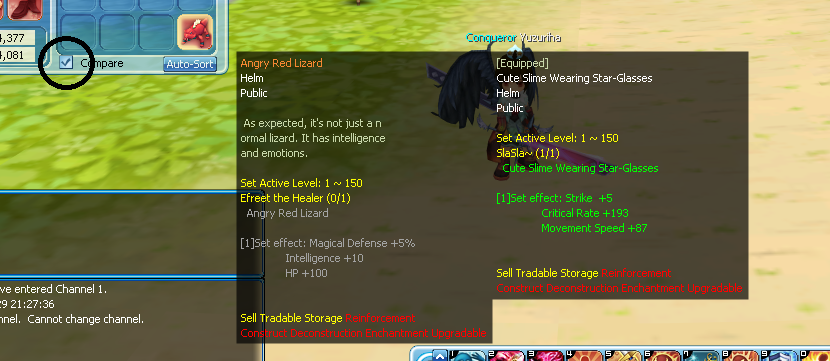Item Collections (Account Shared)
Collect every rare items and submit it in collection interface in-game.
Submitted items will be consumed and a permanent stats will be given accordingly.
You will gain Collection Experience for every item you submit.
Increasing your Collection Level gives you extra permanent stats!
.png)
.png)
Achievements (Account Shared)
Access your achievement interface to see what acquirable goals you can achieve!
Completing specific achievements can get you a unique Title and some item rewards.
.png)
.png)
Battle Arena
Experience a new 1v1 PVP system like never before!
Queue to find an opponent worthy of your MMR and get teleported to the arena instantly.
6 random skills can be picked before the duel starts.
Sequence of picking:
- Player 1 = pick 1 skill
- Player 2 = pick 2 skills
- Player 1 = pick 2 skills
- Player 2 = pick 1 skill
The damage increases as the match duration gets long.
Healings/regens decreases as the match duration gets long
.png)
.png)
Runes
Improve your character and equipment builds with various runes!
Each rune has different stats and effects given upon usage on specific items.
Runes have restrictions on which slot you can embed it.
Runes have different ranks of C, B, A, S, S+ from lowest to highest relatively.
Low rank runes can be easily obtained compared to high rank runes.
Rune Sources: Monster, Dungeons, Raidboss
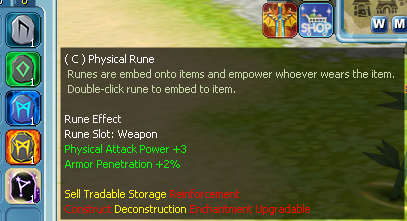
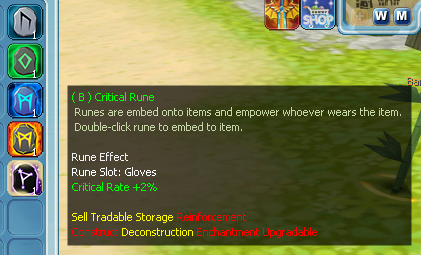
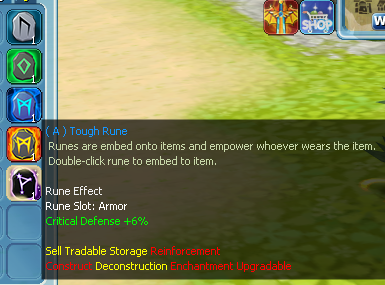
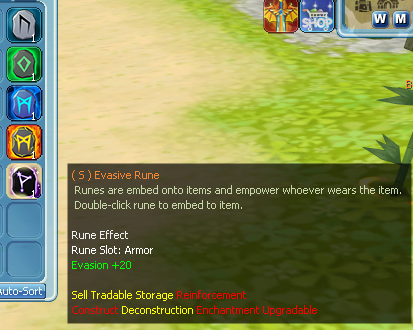
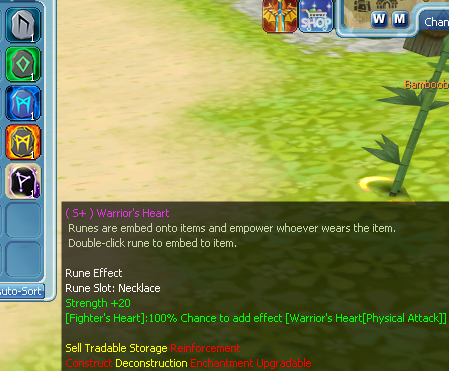

Item Upgrade
Items can now be upgraded.
Upgraded items increase the base stats of the item (separate from enchant bonus).
Upgrading your item to a specific level gives an Upgrade Set Effect.

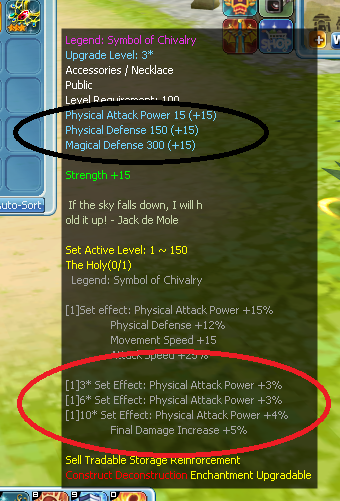
Auto Hunt
Access your auto hunt settings in Game Options to set your preferred settings.
Auto hunt Key can be found at the bottom right part of your screen.
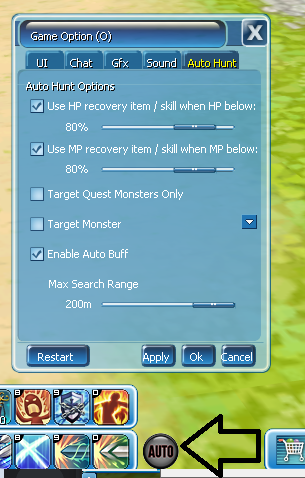
Auction House
Sell your items via auction house instead of using Vending booth.
Random disconnections will not hinder your sales anymore as you can use the Auction Feature.
Players can now easily search and type the name of their desired specific item to be purchased as long as someone is selling it on the auction house.
Enhanced Philosopher Stats
We reworked on how Philosopher stone works.
Hover your mouse on the Philosopher Interface "preview stats" to see what basic stats and special stats you can get on different specific items.
Each equipment has different stats that can be obtained.
- Automatically get 3 lines random stat value
- Low chance to get 4th line and 5th line (special stats)
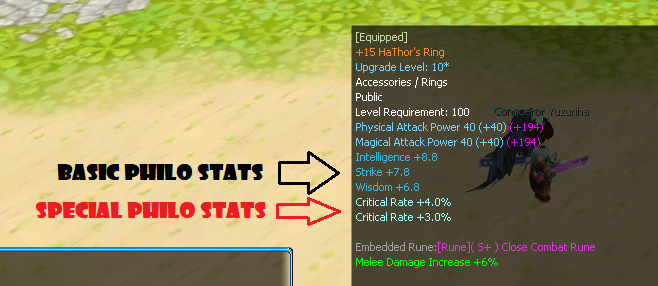
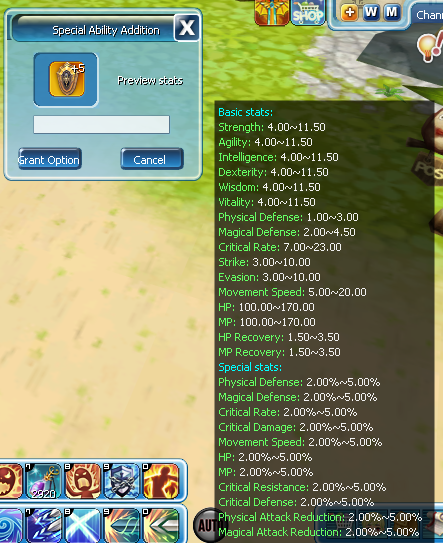
Gear Score
Gear score increases as you equip any items that will increase your basic stat.
Basic stats can be seen in your character window {press C}.

Gear Switch
Maximize your Character build by clicking the Gear switch button that can be seen at the upper part of your inventory.
Gear switch has a 30 second cooldown.
Use gear switch on situational conditions to outplay your enemy.
- Example:
Gear slot 1: your damage set
Gear slot 2: your strike set
Gear slot 3: your movement speed set
Gear slot 4: your evasion set


In-game Item Mall
Enjoy your shopping without going to our website and have easy access to our In-game Item mall!


Equipment Compare
Activate your equipment compare settings by checking the compare box that can be seen in your inventory.
Hover your mouse to any specific item and it will be automatically compared to the item you are wearing!